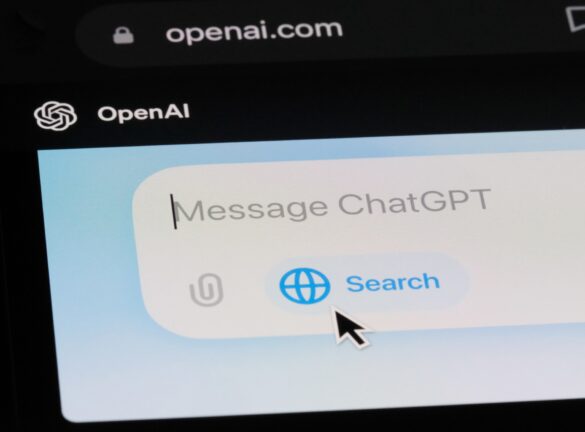SEO
Brighton SEO Notes – Part 2
Site Speed
Speed & Performance Optimisation: How to Meet Users High Expectations – Rachel Costello
Slides here
Talk based on her blog post
Notes:
- Consider the worst/slowest devices your users access the site via – get insight via GA devices to know % on terrible phones
- People are more likely to blame their internet connection than the website for slow load times
- Prioritise above-the-fold content for best ‘perception’ of speed – even if the rest loads super slow
- org do a cool speed map
- Look at the number of unused scripts per page
- GT metrix is good for testing whether a CDN or different server location could help
- Implement “progressive enhancement”:
- Load HTML
- Load CSS
- Load JS
- Or implement “graceful degradation” (BBC):
- Load everything
- Pull JS back
- Pull CSS back
- Just have HTML loaded
- Use cool things:
- Preload pages
- Prefetch links
- Preconnect server
- JS will use AI and GA data to determine most likely next click
- Use ‘Network information API’ to sent the best weight page to the use:
- Will also check if connection changes during the session
- Slow connection; get a nice image. Fast connection; get a great video
How to get a 100% Lighthouse performance score – Polly Pospelova
(my favourite talk of the day)
Slides here
- Notes
- Lighthouse can be 100%!
- HTTP v HTTP2 is the equivalent of a relay race v 100m race – which ends first?
- Use next gen formats: WebP images
- Use adaptive image sizes
- code will contain loads of image link variations but only one will load
- create a placeholder that is filled dynamically
- makes for really bloated HTML – but still quicker
- Use lazy load
- Critical metrics:
- All JS and CSS converted to HTML and put in the head
- DOM gets loads bigger but that’s okay
- Everything then gets cached
- Cookies used to decide whether this is sent inline or not
- Load only what you need
- Break up all css & js into tiny individual files (only works with HTTP2!)
- ModernJS is 300% faster
- Speed in an ongoing task, like all optimisation
How to Trim JS, CSS and External Stuff to Slim Down and Speed up your Site – Chris Simmance
Slides here
- Notes:
- Progressive Jpeg has a fade in effect that means an image loads instantly and then gets better quality
- By the time their eye is drawn to the image it should be fully loaded
- Stop using trackers – they are the worst
- They also still work in the footer
- Use GTM
- Never use plugins always hardcode
- Fake minimalism is the worst (pages with nothing on them but are thousands of lines of code in the back-end)
- See coke example
- What PHP version are you using? 7.2/7.3 is the best – easy to update
- Apache Gzip code is really easy to implement
- When caching – use “varnish cache” not folder cache
- Progressive Jpeg has a fade in effect that means an image loads instantly and then gets better quality
Making SEO life super easy
Living on the Edge: Elevating your SEO toolkit to the CDN – Nils de Moor
Slides here
- Notes
- Use CDNs when your client has one and probably doesn’t have a CMS
- Can edit:
- txt
- Redirects
- Security header
- Retrieve access logs
- Deliver AB testing
- Edge SEO < sounds cooler than it is
- Lamda@edge
- Cloudflare
How To Use Chrome Puppeteer to Fake Googlebot & Monitor Your Site – Tom Pool
Slides here
- Notes
- Chrome Puppeteer AKA Headless Chrome
- Use it to scrape
- Run from command line
- Need to install NPM & Node.JS
- Can screenshot a webpage or bulk list of webpages as if you were Googlebot – maybe replace ‘fetch as google’
- Install puppeteer on your server, display as googlebot view
- Content King tells you when clients change:
- Title
- Meta
- Canonical
- Content
- Etc
- Puppeteer can do it for free
- Differences get saved as a ‘differences’ txt file
- Need a Raspberry Pi (CronJob)
- Can get it to email you when there are difference with the txt file
CLI Automation – Using the Command Line to Automate Repetitive Tasks – Mike Osolinski
Slides here
- Notes
- Basically a load of command line shortcuts for things that take ages:
- Bulk CSV merging < we do this
- Bulk file renaming
- Bulk lighthouse audit < we do this
- Bulk image optimisation
- SF crawls and extractions
- Software Powershell helps
- Basically a load of command line shortcuts for things that take ages:
Other things
- If you don’t have a .ru site you’ll never rank in Russia (Yandex)
- Every. Single. Client. Needs to be tracking Brand & Generic split of traffic – minimum