
What Bid Strategy should I use for Paid Search?
Google is pushing towards automated bid strategies now more than ever, as anyone who has ever looked at the ‘Recommendations’ tab or spoken to a Google rep can attest to. Automated bidding is also a crucial part of how Google views your accounts and the level of support you may get as an agency. In light of this, below is a guide to all available bidding strategies and when you might want to use them.
Contents
Considerations Before Starting
Bid Strategies for Driving Traffic
- Manual CPC
- Maximise Clicks
Bid Strategies for Driving Action
- Enhanced CPC
- Maximise Conversions
- Target CPA
- Target ROAS
Bid Strategies for Brand Awareness
- Target Impression Share
Considerations Before Starting
First, you need to define your objective, and they are broadly grouped into the 3 options below.
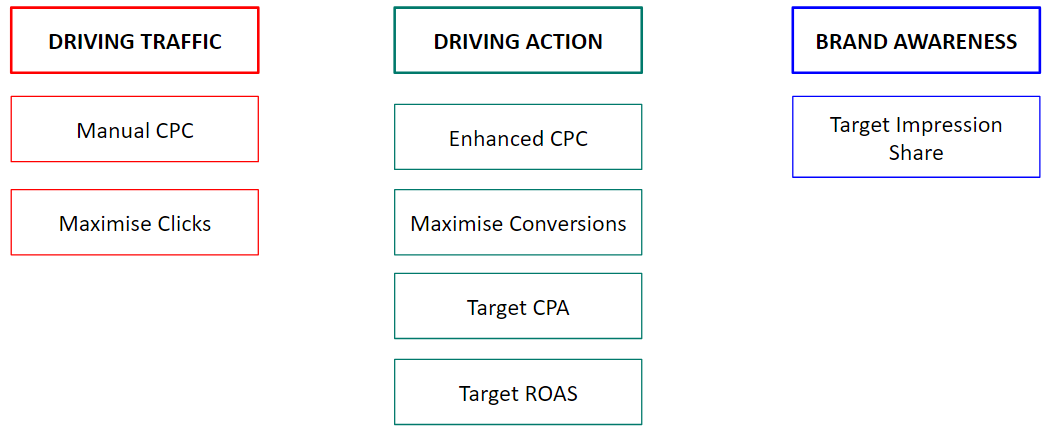
Driving Traffic
Manual CPC
This is the default bidding strategy, and gives you full control over your bids, down to the keyword level if you choose, otherwise a default per Ad Group can be set.
This strategy however is not recommended by Google as it does not make use of any machine learning or the benefits of automation. As a result, changing bids across a multitude of keywords can be time consuming and may cause higher costs than necessary.
✔️ Fine tune bids for maximum control – there may be some instances where you need to have the most control possible, for example in a highly competitive vertical where bids may inflate.
❌Time consuming to review and change bids on a regular basis.
❌May not reach an assigned budget if bids are too low.
Maximise Clicks
For driving traffic, this bid strategy is recommended over Manual CPC. As the name suggests, this option is focused purely on getting as many clicks through to your website, and is one of the simplest bid strategies to set up.
With this, you simply set a budget and Google Ads drive as many clicks as possible within the budget you have set. As a result, cost per conversion may be higher than other bid strategies as Google Ads won’t be optimising towards this. The only control over bids with this is setting a maximum CPC cap, to prevent the system from bidding higher than you are comfortable with.
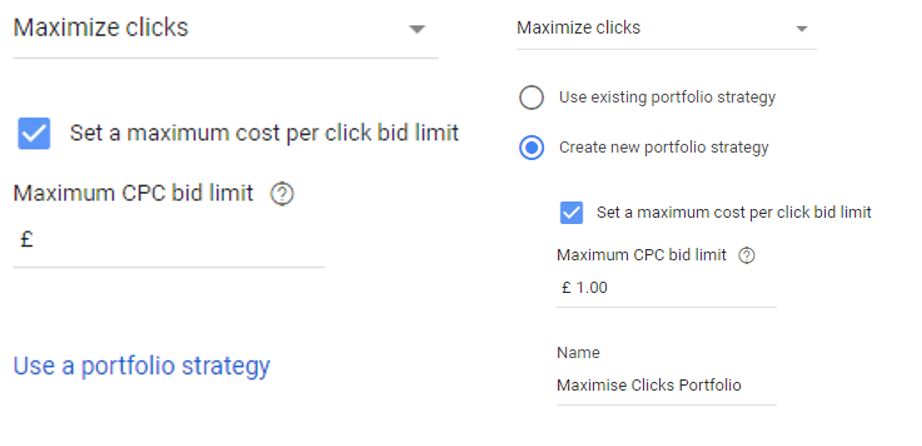
Note: Where you see ‘Use a portfolio strategy’ as an option, this allows you to create a saved strategy, allowing it to be applied across multiple campaigns with ease.
✔️ Most effective when there is a target budget to spend
✔️ Less time monitoring and manually changing bids.
❌ Not useful if you care about specific ad positioning or controlling cost per conversion.
Driving Action
Enhanced CPC
A step up from Manual CPC, this strategy is similar but splits some of the control with Google Ads as well. You are still able to define your bid, again down to a keyword level, but Google Ads will change this based on the likelihood of a user to convert.
This means it will sometimes bid high, and other times bid much lower than your set bid, however on average it will remain the same as your target.
To put this into an example: Say you have set a Max Bid of £1. In one auction, you may pay £1.70 to reach a user likely to convert. In another auction, bids may reduce to £0.30 if they are not likely to convert. Overall, this still balances out.
Setting this up is as easy as setting your bid as you normally would, and then just ticking a box. This strategy has proven to be effective as a default and is recommended over Manual CPC, as you’ll still have control over your bids, but are starting to take advantage of machine learning. However, Google still doesn’t consider this strategy to be fully automated, and will still push for you to use another of their smart bidding options.
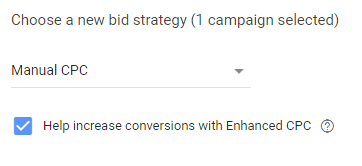
✔️ May provide additional conversions at a similar CPA by optimising bids.
✔️ Your bid adjustments will still be considered, if these are required.
❌ Although a step in the right direction, this strategy still doesn’t utilise the full power of Google’s machine learning and automation options.
Maximise Conversions
Similar to the Maximise Clicks option, this strategy works in the same way, but focuses on providing as many conversions as possible within the available media budget. Like all fully automated strategies, this will automatically adjust bids for each and every auction. This strategy is most effective when you have a high budget to spend and efficiencies are less important. If you find your spend underpacing then this strategy will likely help in this regard.
✔️ Potential to increase spend if not reaching daily target.
✔️ If ROI is less important, this can help to drive as many leads as possible.
❌ Cannot be used with a shared budget, and if a daily budget is too low then this won’t work.
❌ CPA may end up higher than desired as there is no control here, and should therefore be monitored.
Target CPA
This strategy will acquire as many conversions as possible at, or below, a set cost per lead. As with other automation, Google Ads will adjust bids based on how likely a user is to convert. You may therefore pay more for some conversions and less for others, but this will balance out overall based on your set Target CPA.
However, it is still possible for CPA to go over the set amount as the system will sometimes bid highly thinking a user will convert. If the conversion doesn’t happen however, then you end up with increased costs as a result. To prevent this, it is still possible to set a maximum bid limit. This can only be set when there is a Target CPA portfolio created, and sometimes does not show as an option on brand new campaigns.
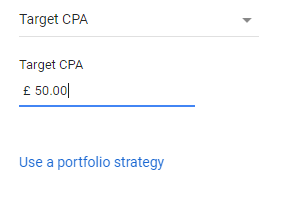
Once a portfolio is created, this can be set by navigating to the ‘Bid Strategy Report’ view (which is easiest to find using the search bar at the top of the UI). Following this will display all existing portfolio strategies, not just tCPA.
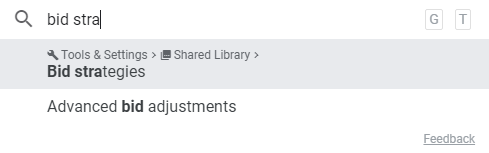
Select the portfolio strategy you’d like to set the bid cap on, then scroll to the bottom of the ‘Bid Strategy Report’ page to find a Settings tab. If this tab does not appear, then you will not have the option to set the Max CPC cap.
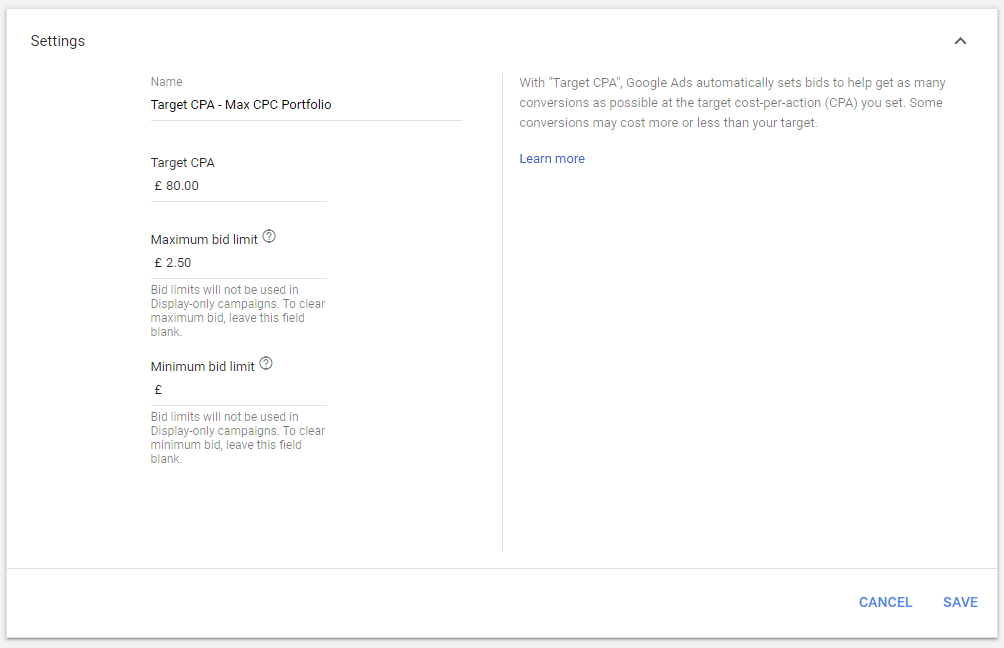
This strategy will use real-time signals to adjust bids for every auction, however bid adjustments do not work the same way with Target CPA. Instead of adjusting the bid, they will adjust the Target CPA that has been set.
For example: A £10 CPA, with bid adjustment of +40% on mobile, will adjust tCPA to be £14.
✔️ An automated strategy that can maintain efficiency with less manual adjustments.
✔️ Can be set at an ad group level if there are different product values inside a campaign.
❌ Needs historical data to be effective, so starting a new campaign with this option will be less efficient.
❌ Need to know the value of an acquisition before you can set a target.
Target ROAS
This strategy is set to provide a Target Return on As Spend. Target ROAS will maximise conversion value based on the return you want from your ad spend. This is a step further than Target CPA, and requires a value to be set for each conversion goal.
This works by assigning a percentage ROAS value: Sales / ad spend x 100% = Target ROAS
For example, in a campaign you want to generate £10 for every £2 spent. Therefore:
£10 in sales / £2 in ad spend (clicks) x 100% = 500% ROAS.
Once you have worked this out, you can set this target as your optimisation goal and as with the other bidding strategies, Google will adjust bids to provide this outcome.
Unlike Target CPA, there are more restrictions based on the type of activity you are running:
- Search & Display campaigns need at least 15 conversions in the last 30 days
- App campaigns require 10 conversions a day, or 300 over 30 days
- Shopping campaigns need at least 20 conversions in the last 45 days
However, Target ROAS is more beneficial at looking at the wider value of each conversion goal for your business by optimising towards the most valuable, as long as you can provide Google with what this value is.
✔️ Uses historical data and automation to maximise value.
✔️ Can set at an ad group level if there are different product values inside a campaign.
❌ Conversion values need to be accurate, a target that is too high may limit traffic and not reach your target.
❌ Existing bid adjustments won’t be used, with the exception of -100% bid adjustments to exclude placements.
Driving Awareness
Target Impression Share
This bidding strategy will automatically adjust your bids and attempt to get your ads to show in a specified position.
This has taken over from previously available Target Outranking Share and Target Search Page location.
The most important thing to note about this, is that it takes time for the machine learning to optimise towards this. It is easy to view performance the next day and not see any change in your impression share. Typically, all automated strategies have a learning period of around two weeks and any significant changes made during this time will also reset this.
As an example of how this works, if you choose an Impression Share target of 65% on the absolute top of the page, Google Ads will automatically set your CPC bids to help show your ads on the absolute top of the page 65% of the total possible amount of times that they could show.
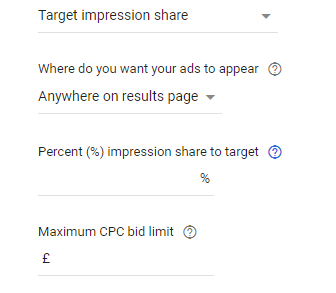
✔️ Most effective when you need to ensure brand presence.
❌ Placements are not guaranteed, and ads are still impacted by QS.
Final Thoughts
These automated strategies are the way Google wants you to bid, but it’s important to note that these won’t change your performance overnight. The learning period can take time, however it is aided by having a high volume of data.
You may also need to review the best strategy for you on a campaign basis. After testing for a few weeks, you may find that different campaigns are more successful than others with certain bidding strategies.
It is also important to note, all bid strategies are set at a campaign level, so you can’t mix and match within a campaign. However, you can set up an experiment to determine the most effective strategy, but that’s another subject.
Thank you for reading! If you enjoyed this, why not read about what you should do while your Paid Search Acvitiy is Paused?






